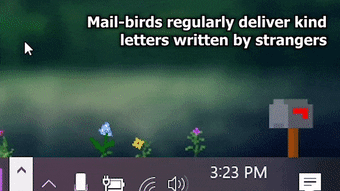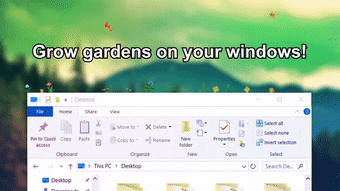Grow 8-bit flowers on your desktop!
The same developer of Desktop Goose brings a calmer, virtual being onto your computer with Desktop Meadow. Just like a real-life meadow, the program scatters pixelated flowers and fluttering birds around your screen. They appear on top of your windows, taskbar, and so forth. Occasionally, a mail-carrier bird will deliver a kind message written to you. You can also send notes anonymously in hopes of brightening someone’s day.
What does Desktop Meadow do?
Independent developer, Samperson, returns with a new, simulation program that is unlike Desktop Goose. Instead of following your cursor around and interrupting your games, this software is aimed at creating a tranquil and peaceful environment. Part of its charm is its straightforward purpose. Launch the program to see little flowers have grown on top of your program window. Birds and butterflies will flutter from time to time and perch next to the flora.
The idea came about when the worldwide pandemic came and forced people to stay indoors. You can still enjoy the same relaxing experience of seeing nature from the comfort of your computer. It’s also a great addition for users that want to personalize their screen with all things adorable. The program also allows its users to ‘socialize.’ The mailbox icon will occasionally have a letter from other Desktop Meadow users.
While there are no rules regarding the sticky notes, Samperson encourages everyone to send wholesome or motivational messages. It’s important to consider that it lacks a security certificate. This means your current desktop program will flag it during installation. You are free to disable the program at any time; the two buttons on the bottom-right side of your screen allow you to create a note and turn off the software.
Grow your own digital garden!
Desktop Meadow’s adorable, pixelated flora and fauna can increase your productivity. The vivid colors of the birds, butterflies, and flowers can make your workspace a more tranquil environment. In addition, the random, well-wishes from other users is a great social aspect. You could make someone’s day without having to provide personal information. Lastly, it’s a simple way to make your screen more dynamic.